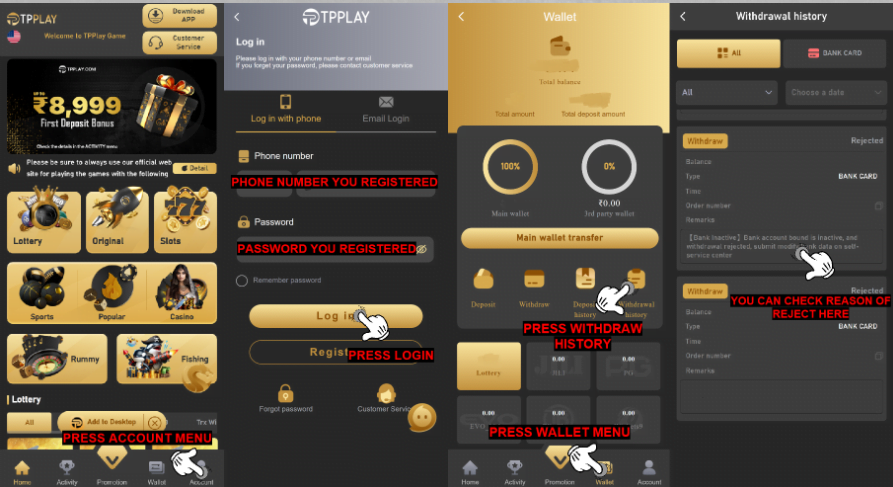We already tried multiple time to process the withdrawal and the balance keeps coming back, we assume the bank account you bind already inactive, and the withdrawal get declined, please submit modify bank account on the self-service customer service center https://tpplayservice.in/ for changing bank account
Q: Why my withdraw rejected with remark bank inactive?
A: Since we tried processing your bank account multiple times and the balance kept coming back, we assumed that your bank account was inactive. As a result, we rejected your withdrawal.
Q: How to check the remark of my withdraw?
A: To check the remark of your withdrawal can be check with follow this guide
1.Login to your TPPLAY Account
2.Press Wallet menu
3.Press Withdrawal History
4.Check the withdrawal remark you encounter